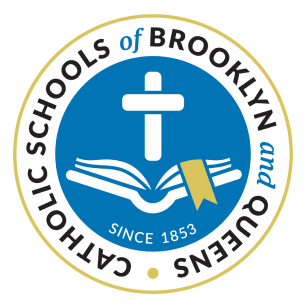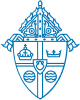- Contact list- Who to call or email for help rev 09 01 2022
- Admissions Pages -Spanish Feature
- Teacher Trainings, FACTS basics
- Adding Class Sections in FACTS SIS
- Archiving Student’s Academic Records in FACTS SIS
- Assign Teacher to a Class in FACTS SIS
- Calculate Final Term Grade in FACTS SIS
- Calculate Standards Mastery Across All Assignments within a Subject
- Configure Class Rank & Honor Roll in FACTS SIS
- Create a Class Group in FACTS SIS
- Create a Class in FACTS SIS
- Create a Course in FACTS SIS
- Create & Grade an Assignment for Standards Based Grading
- Create Assignment Categories in FACTS SIS
- End of Term Process in FACTS SIS
- Gradebook Calculation Methods in FACTS SIS
- Grading a Standards Based Assignment in FACTS SIS
- How to Load Standards for the Report Card
- Run Honor Roll in FACTS SIS
- Access Admissions Training in FACTS SIS
- Add a Paper Applicant for Existing Student
- Add a Paper Applicant in FACTS Admissions
- Add New School Year in FACTS SIS
- Admissions Process In FACTS SIS
- Copy Enrollment Packet in FACTS SIS
- Copy Application Packet in FACTS SIS
- Continuous Enrollment
- Convert an Inquiry to a Paper Application in FACTS Admissions
- Create Reenrollment Records in FACTS SIS
- For Parents - Access Admissions & Enrollment in FACTS
- For Parents – Completing Student Reenrollment in FACTS SIS
- For Parents – Completing the Online Application
- For Parents – Completing the Online Enrollment Reenrollment Packet
- For Parents-Reset Application Password for FACTS SIS
- How to Login as a Parent in Admissions
- How to Turn on an Application Packet in FACTS SIS
- How to Login to Test Account in Admissions
- Importing a New Application Packet in FACTS SIS
- Insert Supplemental Documents into an Admissions Packet
- Mass email for Inquiries
- Merge an Inquiry with an Application in FACTS SIS
- Move an Inquiry to a Different Year in FACTS SIS
- Sending Email to Prospective ( New ) Students in FACTS SIS
- Setup Inquiry Form for New Year in in FACTS SIS
- Transfer Students to New Admission Year in FACTS SIS
- Update Default Enrollment Year in FACTS SIS
- Withdrawing a Returning Student in Admissions
- Create Staff Absence Comment in FACTS SIS
- Daily Homeroom Attendance Report in FACTS SIS
- Enter Days Off in FACTS SIS
- How to Edit Attendance in in FACTS SIS
- Missing Attendance Reporting in FACTS SIS
- Admins-Monthly Homeroom Attendance Report in FACTS SIS
- Teachers-Monthly Attendance Reports in FACTS SIS
- Record Attendance for UPK When K-8 are Not in School
- Record Attendance in FACTS SIS
- Recording Multiple Absence Codes in One Day
- Run Monthly Attendance for Withdrawn Students
- Setup Attendance Notification FACTS
- Student Attendance Report by Attendance Codes
- Taking Staff Attendance in FACTS SIS
- Update Attendance Codes in Current School Year
- Update Attendance Codes in a Previous School Year
- Using NS Code to Record Attendance in FACTS SIS
- Create Financial Block in FACTS SIS
- Family Mapping in FACTS Billing
- Family Mapping for a Paper Application in FACTS SIS
- Running a Balance Report in FACTS Financial
- Edit Term Date in FACTS
- Enrolling Students in Regents Classes in FACTS SIS
- Print Class Rosters in FACTS SIS
- Creating Announcements in FACTS SIS
- Delete a Parent Alert in FACTS SIS
- Send a Text Alert in FACTS SIS
- Send an Email Communication in FACTS SIS
- Sending a Parent Alert Email Message in FACTS SIS
- Sending a Parent Alert Text Message in FACTS SIS
- Sending a Parent Alert Voice Message in FACTS SIS
- Completing Health Screening on the Family Portal
- Completing Staff Health Screening Form on the Family Portal
- Configure Staff COVID Health Screening Form in FACTS SIS
- Permissions for Staff Access to Student COVID Screening Report
- Running the COVID Missing Responses Report
- Configure COVID Health Screening Form in FACTS SIS
- Accessing Progress Reports on the Family Portal
- Accessing Resource Documents on the Family Portal
- Creating a Parent Portal Account in FACTS SIS
- FACTS Family Portal Introduction Spanish
- FACTS Family Portal Introduction
- FACTS Family Portal Parent Access Instructions
- FACTS Family Portal Parent Access Instructions Spanish
- Login to Family Portal as a Parent in FACTS SIS
- Posting Resource Documents to the Family Portal in FACTS SIS
- Set Report Cards to Show on the Family Portal
- Update Family Portal Default Terms in FACTS SIS
- Ordering Lunch on Family Portal
- Combine Siblings into One Family in FACTS SIS
- Create a Parent Account in FACTS SIS
- Create a Report to Display Missing Parent Custody
- Create a Report to Display Missing Phone Number
- Entering a New Student to an Existing Family
- Login to Family Portal as a Parent in FACTS SIS
- Marking a Parent Deceased in FACTS SIS
- Template - Login Instructions for Parents in FACTS SIS
- Updating Family Options in FACTS SIS
- Updating Family Relationships in FACTS SIS
- Updating Parent Contact Information in FACTS SIS
- Updating Family Relationships in FACTS SIS
- Updating Family Parents Home Phone in FACTS SIS
- Create a Google Classroom Security Group
- Create a New Google Classroom Assignment from Gradebook
- Create Google Workspace Service Account
- Google Classroom End of Year Tasks in FACTS SIS
- Google Classroom FAQ’s
- Link to an Existing Google Classroom Assignment Gradebook
- Link Google Calendar with FACTS SIS
- Load Grades from Google Classroom
- Update Google Classroom for New School Year
- Configure User Defined Fields for HS Placement
- Entering High School Placement Information in FACTS SIS
- Access Parent Teacher Conferences from Family Portal
- Create a Calendar Event for Parent Teacher Conferences
- Delete a Parent Teacher Conferences from Calendar
- Parent Teacher Calendar Permissions for Teachers
- Copying Schedule - End of Year Progression in FACTS
- Creating Class Groups and Enrolling Students
- Entering Graduation Date in FACTS SIS
- Progression-Set Next Status to Withdraw in FACTS SIS
- Retaining Students in FACTS SIS
- Running End of Year Progression in FACTS
- Entering Public School District for Individual Student in FACTS SIS
- Locate NYC District Codes for FACTS SIS
- School Districts for Nassau Suffolk Public Schools
- Updating Public School District Using Grid Edit
- Accessing Progress Reports on the Family Portal
- Archiving Progress Reports in FACTS SIS
- Archiving Report Cards in FACTS SIS
- Configure and Print Enrichment Report Card
- Create a Progress Report in FACTS SIS
- Email Progress Reports in FACTS SIS
- Enter Regents Grades in FACTS SIS
- Emailing Report Cards in FACTS SIS
- Entering Principal Comments for Report Cards
- Finalize and Print Regents Grades for the Report Card
- How Parents Access Report Cards in FACTS
- Load Attendance for Progress Report in FACTS
- Print or Email Progress Reports in FACTS SIS
- Print Progress Reports in FACTS SIS
- Print Report Cards in FACTS SIS
- Print Report Card from Student Portfolio
- Printing, Emailing & Archiving Report Cards in FACTS SIS
- Print Enrichment Report Card in FACTS
- Report Card - Clearing Student Grade for Next Year
- Report Cards Teachers and Administrators and Post to Family Portal
- Set Report Cards to Show on the Family Portal
- Teacher Access to Print Progress Reports
- Teacher Permissions to Print Report Card
- Teachers - Finalizing Grades for the Report Card
- Accessing Level 0 Report Updates in Report Library
- Access Report Library for Saved Reports in FACTS SIS
- Accessing Progress Reports on the Family Portal
- Grid Edit for BEDs 2025 Reporting in FACTS SIS
- NCEA Race and Ethnicity Reporting
- Print Class Rosters in FACTS SIS
- Student ID Report in FACTS SIS
- Student Picture File for Photographer and Uploading Pictures
- Using Grid Edit in FACTS SIS
- Using Student Mailing Labels (Customizable) in FACTS SIS
- Year and Term Report in FACTS SIS
- Create a Username and Password in FACTS SIS
- Changing your password in FACTS SIS
- Reset a Locked Password in FACTS SIS
- Assign Teacher to a Class in FACTS SIS
- Create Staff Absence Comment in FACTS SIS
- Create Username & Password for Staff Member in FACTS SIS
- How Teachers View Classes in FACTS SIS
- Inactivate Staff in FACTS SIS
- Ordering Lunch as Staff Member in FACTS SIS
- Permissions for Staff Access to Student COVID Screening Report
- Setting User Preferences in FACTS SIS
- Taking Staff Attendance in FACTS SIS
- Teacher Access to Print Progress Reports
- Template - Login Instructions for Staff in FACTS SIS
- Update Term Defaults in FACTS SIS
- Using Grid Edit in FACTS SIS
- Access Document from Student Portfolio
- Adding a Parish/Church/Congregation in FACTS SIS
- Changing Student Grade Level in FACTS SIS
- Class Rank & Honor Roll in FACTS SIS
- Combine Siblings into One Family in FACTS SIS
- Create Username & Password for Students in FACTS SIS
- Creating a New Immunization in FACTS SIS
- Create Unique Households in FACTS SIS
- Entering a New Student in FACTS SIS
- Entering a New Student to an Existing Family
- Entering Immunizations in FACTS SIS
- Entering Religious Events in FACTS SIS
- Inactivate an Active Student in FACTS SIS
- Enter a Tracking Record in FACTS SIS
- Mark an Active Student Inactive in FACTS SIS.pdf
- Student Picture File for Photographer and Uploading Pictures
- Student Transfer Process in FACTS SIS
- Transfer Student Sections within Same Grade
- Unlock a Term or Gradebook in FACTS SIS
- Update Student Demographics in FACTS SIS
- Update Student Ethnicity or Race in FACTS SIS
- Update Student Religion in FACTS SIS
- Update Student with Multiple Races in FACTS SIS
- Updating Demographic Information on the Family Portal
- Withdraw an Active Student From FACTS SIS